In this course, students can apply over 40 types of Microsoft AI demos and games, display the unique AI applications and grasp the basic concepts of AI with no coding background.
*All courses must be completed within one year
Install and experience Intelligent Kiosk with some simple demos
Experience AI in Computer Vision by applications
Learn how to use Azure cloud services with Azure credit
Learn how to create Azure custom vision service and use Kiosk to create their own classification model
Learn how to use Kiosk to create an object detection model using custom vision
Experience Natural Language Processing (NLP) application. Register different student voices in Kiosk and use Kiosk to recognize speaker
Make a chatbot and train AI model for different purposes (e.g. build a chatbot for school website) and experience conversational AI
Install and experience Intelligent Kiosk with some simple demos
Experience AI in Computer Vision by applications
Learn how to use Azure cloud services with Azure credit
Learn how to create Azure custom vision service and use Kiosk to create their own classification model
Learn how to use Kiosk to create an object detection model using custom vision
Experience Natural Language Processing (NLP) application. Register different student voices in Kiosk and use Kiosk to recognize speaker
Make a chatbot and train AI model for different purposes (e.g. build a chatbot for school website) and experience conversational AI