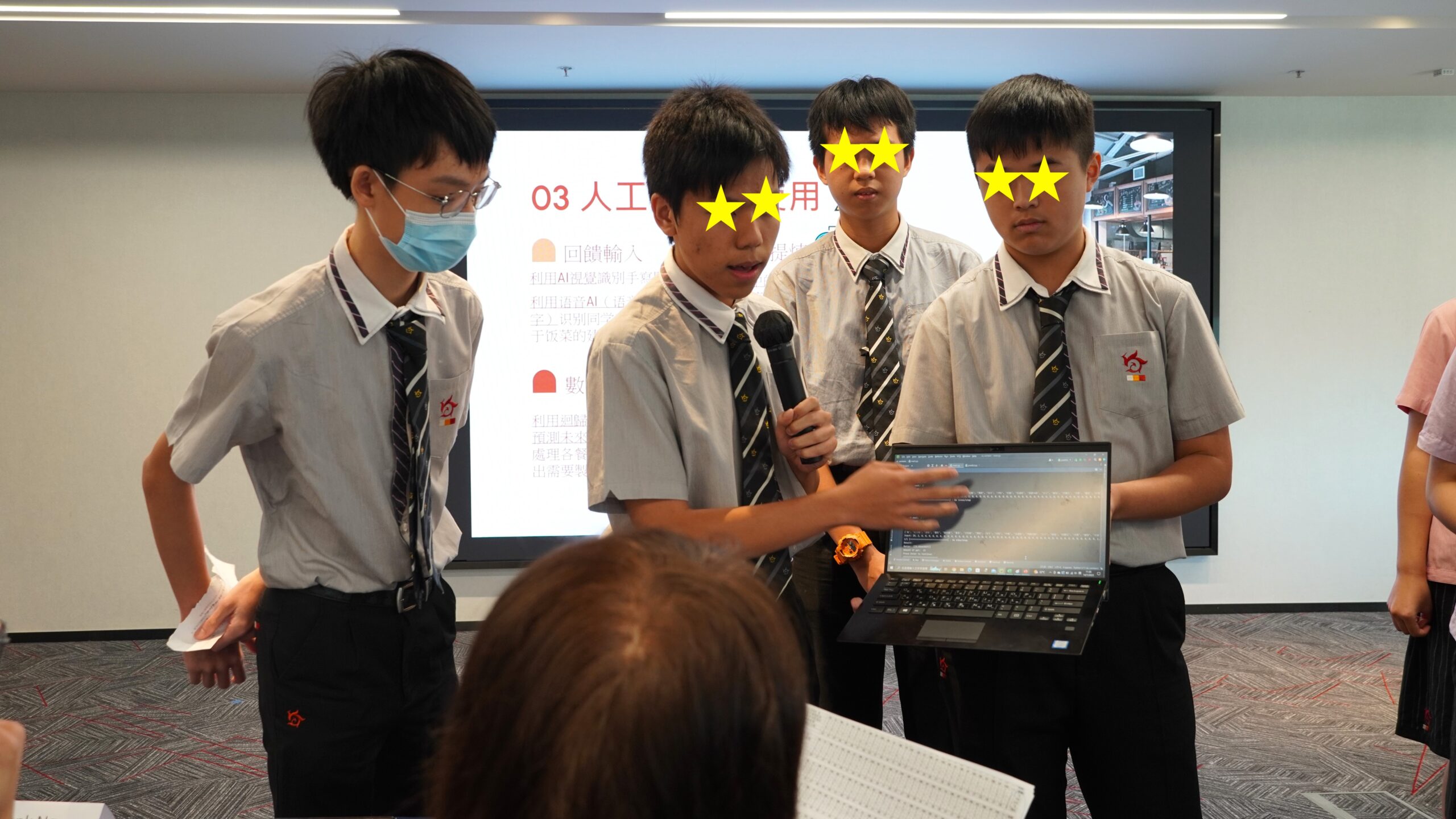Programming x Competition Support Course
IT, STEM
Standard
Aged 14+
20 hours
Python, JavaScript, HTML, CSS
AI
This course opens the door to the thrilling world of technology innovation competitions like Microsoft Imagine Cup Junior, with a focus on creating AI projects that can make a difference. It is designed for students who are interested in joining such competitions, starting from "Una Tech For Future" and developing prototypes through text-based programming, e.g. Python. The course will guide participants through the essential steps for successfully competing in an AI competition, from understanding the rules and scoring systems to training and testing models, designing UI, prototyping and developing presentation skills.
Learning Objectives:
- Learn to navigate AI competitions, from rules to problem-solving.
- Gain hands-on experience with AI tools to build and test applications.
- Develop and present an AI-based solution prototype effectively.
Course Outline:
- Get start to join a competition | Explore rules of AI competition and tools to create prototype
- Model training and testing | Collect data and train models, evaluate and fine-tune the model
- Implementation | Implement idea and create prototype
- Introduction to Presentation Skill | Illustrate the knowledge required for the presentation in the competition
- Completion of PowerPoint (Self-study) | Complete the deck of the presentation
- Competition | Intra-class competition
Prerequisites:
- Text-based coding projects experience, e.g. Python Applications Development Course, Web x AI Course or equivalent
Software Requirements:
- Visual Studio Code
Hardware Requirements:
- Desktop/Notebook with updated browser
- Hardware depends on idea
Feedback:
We'd love to hear your thoughts! Please share your feedback with us.