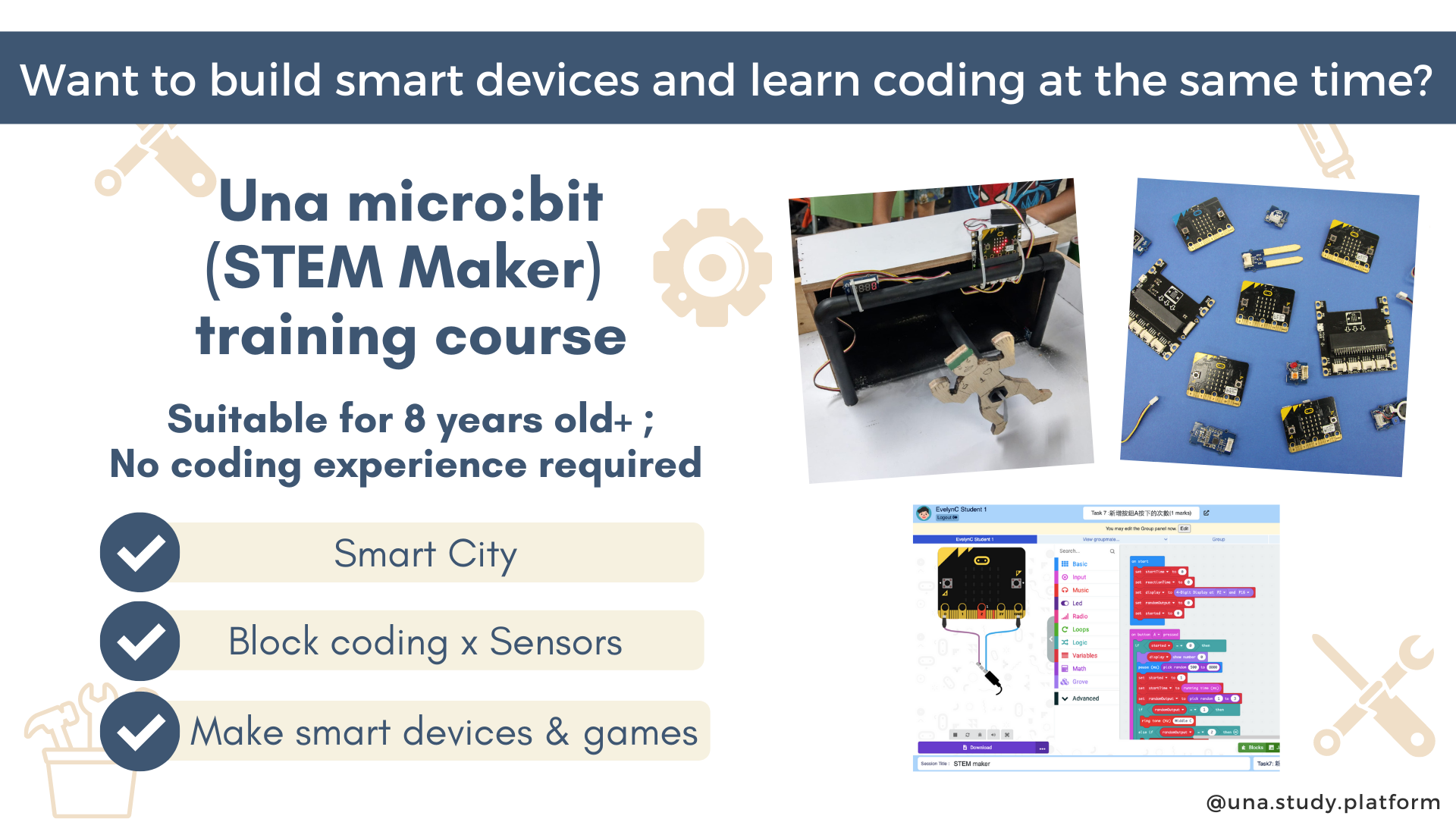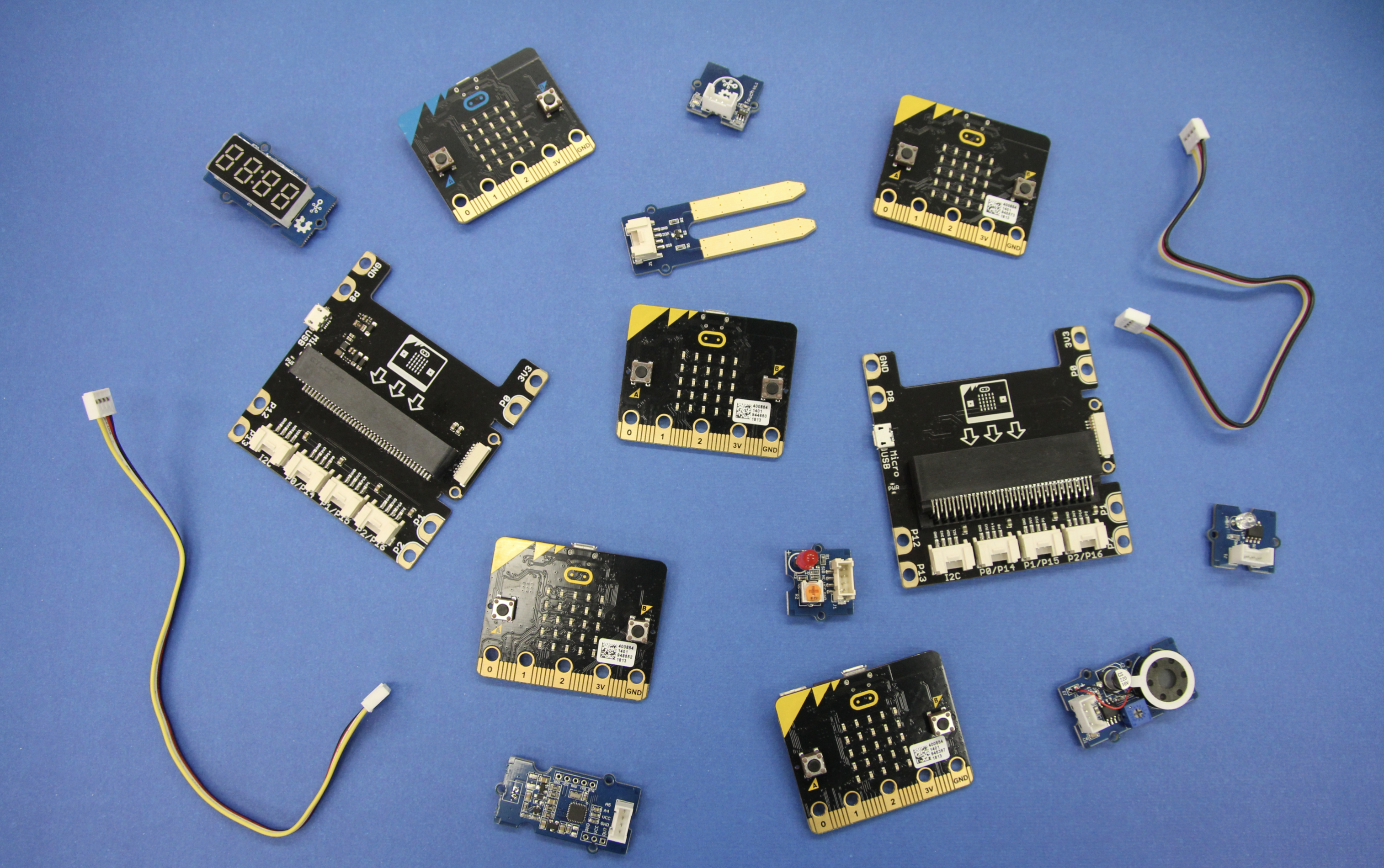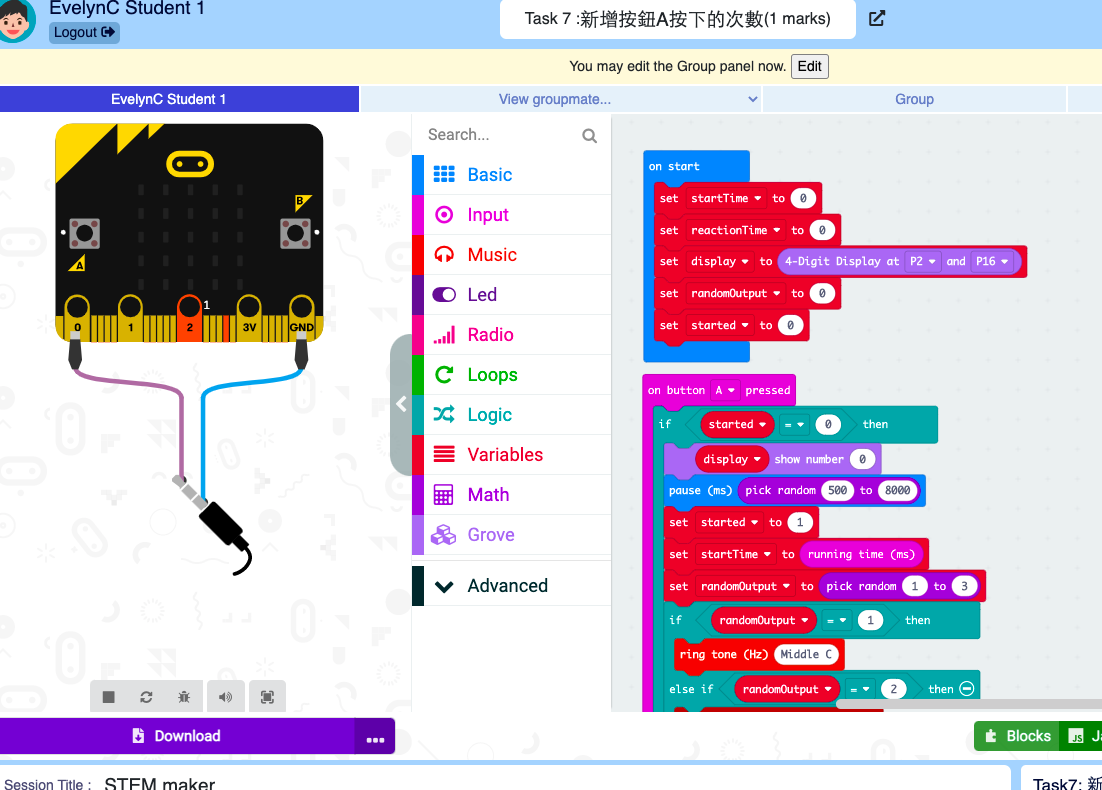STEM Maker Course
IT, STEM
Standard
Aged 8+
10 hours
Block Coding
Computational Thinking
This course introduces the fundamentals of STEM using the micro:bit, covering coding basics, electronics, and sensor interactions. Engage with practical exercises to discover the micro:bit's versatile applications with sensors. Ideal for beginners, this course is a stepping stone to mastering technology and engineering principles.
Learning Objectives:
- Create various micro:bit products with sensors (mainly Grove Sensors) using block coding
- Apply principles of fair testing and debugging in practical engineering and science exercises
- Understand and apply closed circuits, light sensors, ultrasonics, motors, and infrared sensing
Course Outline:
- Basic micro:bit and pin (Compulsory)
- Home Alarm System
- Advanced exercise 1
- Reaction Time Tester
- Advanced exercise 2
- Hand-Gesture Controlled Fan
- Advanced exercise 3
- Automatic Light System
- Smart traffic light
- Advanced exercise 4
Prerequisites:
- None
Software Requirements:
- Una Virtual Classroom - Intermediate or Microsoft MakeCode
Hardware Requirements:
- Tablet/Notebook/Desktop
- Micro:bit Bundle x 1
- micro:bit x 1
- battery holder x 1
- Grove Inventor Kit for micro:bit x 1
- Grove Shield for micro:bit x 1
- Grove - Rotary Angle Sensor(P) x 1
- Grove - Speaker x 1
- Grove - Ultrasonic Ranger x 1
- Grove - Light Sensor v1.2 x1
- Grove - WS2812 Waterproof LED Strip - 30 LEDs 1 meter x 1
- Grove - Gesture Sensor x 1
- Grove - 4-Digit Display x 1
- Grove - Red LED x 1
- Micro USB Cable x 1
- Alligator Cable x 10
- Grove Cable x 7
- Grove - Digital Light Sensor - TSL2561 x 1
- DFRobot micro:Driver - Driver Expansion Board for micro:bit x 1
- Mini Fan Bundle
- Motor x 1
- Fan blade x 1
- Grove - 4 pin Female Jumper to Grove 4 pin Conversion Cable x 1
- Distance Interrupter using IR x 1
- Grove - Vibration Motor x 1
Feedback:

Mr Wong Kwok-kau
STEM Coordinator in Ko Lui Secondary School
Students are invested in the hands-on work. The “teacher tips” function can speed up the teaching pace and help the teacher get to the core problem faster.

Student
SKH Holy Carpenter Secondary School
Using Una’s interactive classroom function, we can finish a smart device with my teammate. It’s really satisfying!

Mr Di Chung Yin
Design and Technology Teacher from SKH Holy Carpenter Secondary School
Una helps to achieve a high level of teamwork and companionship among students. Problem-solving becomes easier through discussion with others.