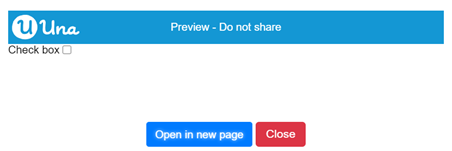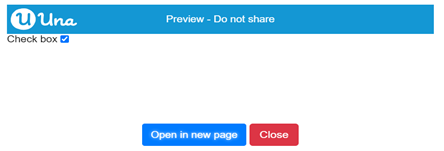使用手册
-
学生
-
老师
-
编程
-
-
-
- 以 Unix 时间创建 DateTimeOffset
- 以不同单位创建 DateTimeOffset
- 以其他格式显示时间
- 以毫秒显示DateTimeOffset
- 使用当前时间创建DateTimeOffset
- 将 DateTimeOffset 与新的协调世界时偏移量合并
- 将 DateTimeOffset 变更成字串格式
- 将文字转换为 DateTimeOffset 格式
- 将间距加到dateTimeOffset
- 检查DateTimeOffset是否在正确的数据类型
- 检查两个DateTimeOffsets是否相同
- 计算两个DateTimeOffsets之间的间距
- 设定协调世界时偏移量
- 转换DateTimeOffset为字串
-
Print
建立一个标签
创建标签 " " 用于输入
{"blocks":"<xml xmlns=\"https://developers.google.com/blockly/xml\"><block type=\"Control_createLabel\"><value name=\"labelText\"><shadow type=\"text\"><field name=\"TEXT\"/></shadow></value></block></xml>"}
这积木允许用家点击标签元素内的文字。当标签元素被按下后,它会作出一些行动。
参数:
- 显示设定:字串
- 萤幕项目(非输入控制)
- 输出: 萤幕项目
示例代码:
{"blocks":"<xml xmlns=\"https://developers.google.com/blockly/xml\"><variables><variable>mainLayout</variable><variable>mainScreen</variable><variable>checkBox</variable><variable>labelWithText</variable></variables><block type=\"pxt-on-start\" x=\"0\" y=\"0\"><statement name=\"HANDLER\"><block type=\"variables_set\"><field name=\"VAR\">mainLayout</field><value name=\"VALUE\"><shadow type=\"math_number\"><field name=\"NUM\">0</field></shadow><block type=\"ScreenItem_createLayout\"/></value><next><block type=\"variables_set\"><field name=\"VAR\">mainScreen</field><value name=\"VALUE\"><shadow type=\"math_number\"><field name=\"NUM\">0</field></shadow><block type=\"Screen_create\"><value name=\"label\"><shadow type=\"text\"><field name=\"TEXT\">Main</field></shadow></value><value name=\"layout\"><block type=\"variables_get\"><field name=\"VAR\">mainLayout</field></block></value></block></value><next><block type=\"variables_set\"><field name=\"VAR\">checkBox</field><value name=\"VALUE\"><shadow type=\"math_number\"><field name=\"NUM\">0</field></shadow><block type=\"Control_createCheckbox\"/></value><next><block type=\"variables_set\"><field name=\"VAR\">labelWithText</field><value name=\"VALUE\"><shadow type=\"math_number\"><field name=\"NUM\">0</field></shadow><block type=\"Control_createLabel\"><value name=\"labelText\"><shadow type=\"text\"><field name=\"TEXT\">Check box</field></shadow></value><value name=\"inputControl\"><block type=\"variables_get\"><field name=\"VAR\">checkBox</field></block></value></block></value><next><block type=\"ScreenItem_Layout_setDirection\"><field name=\"direction\">FlexDirection.Row</field><value name=\"this\"><block type=\"variables_get\"><field name=\"VAR\">mainLayout</field></block></value><next><block type=\"ScreenItem_Layout_add\"><value name=\"this\"><block type=\"variables_get\"><field name=\"VAR\">mainLayout</field></block></value><value name=\"item\"><block type=\"variables_get\"><field name=\"VAR\">labelWithText</field></block></value><next><block type=\"ScreenItem_Layout_add\"><value name=\"this\"><block type=\"variables_get\"><field name=\"VAR\">mainLayout</field></block></value><value name=\"item\"><block type=\"variables_get\"><field name=\"VAR\">checkBox</field></block></value></block></next></block></next></block></next></block></next></block></next></block></next></block></statement></block></xml>"}
输出结果:
当标签「check box」被按下时,核取方块会显示剔号: