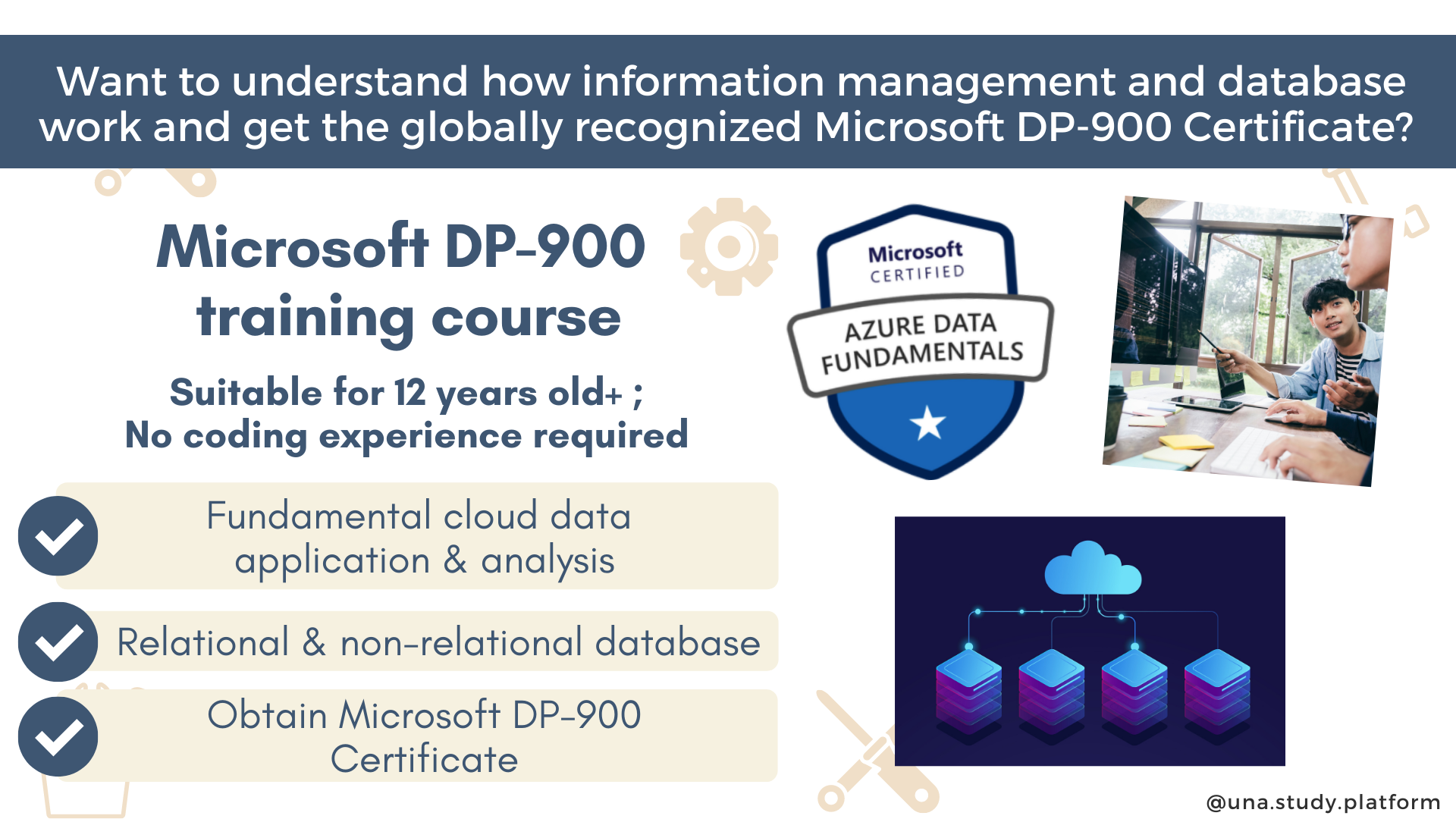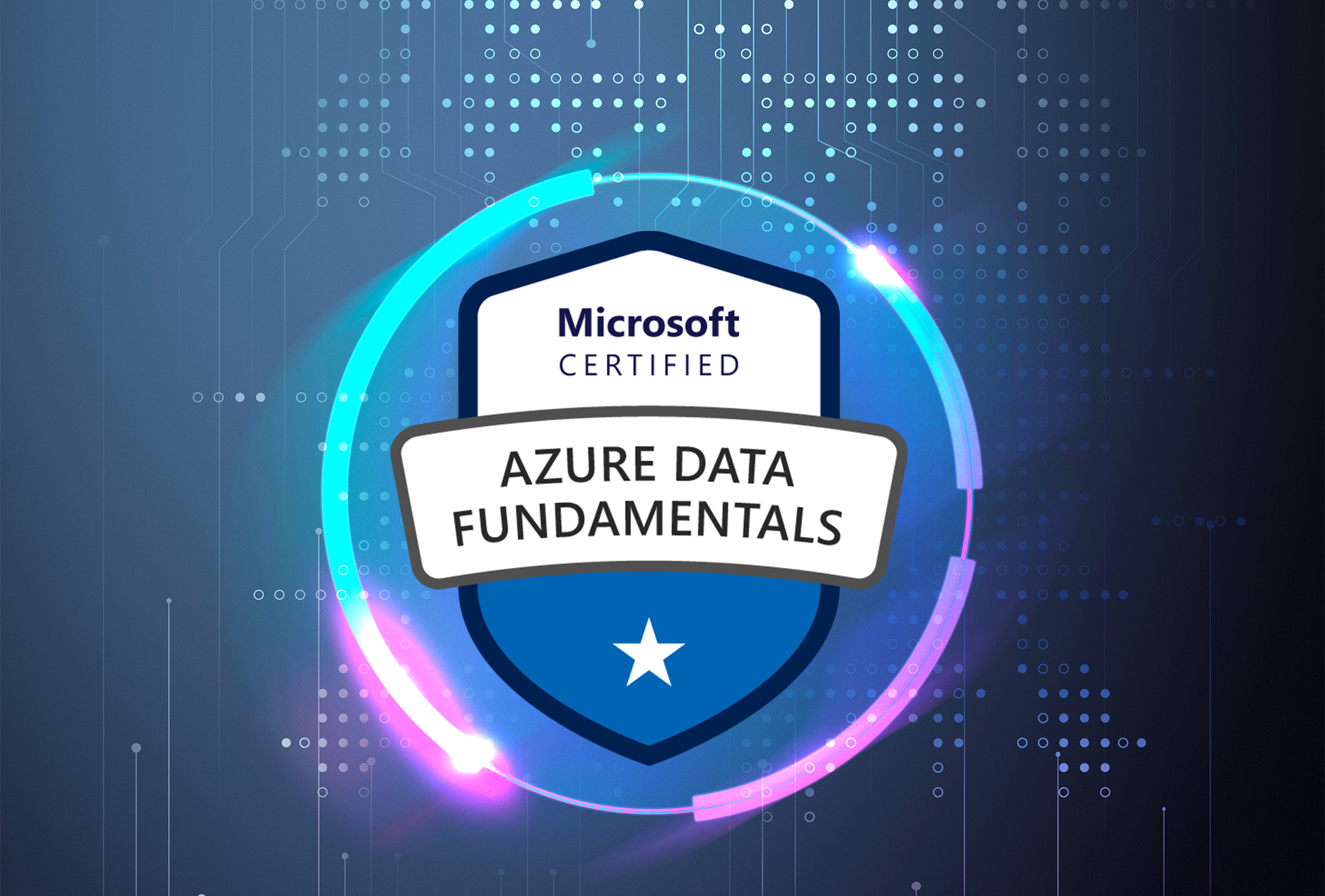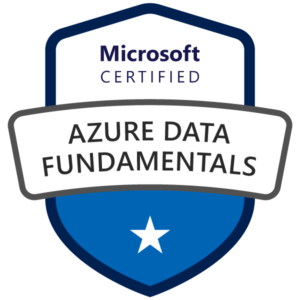FAQ
Students need to login both Microsoft Teams and Una Platform for learning and coding, but it is unnecessary to use the same device.
- Microsoft Teams: Please download Microsoft Teams here and find out the detail of device requirements.
- Una Platform: Student can login Una with an internet-accessible computer, laptop or iPad, using Google Chrome or Microsoft Edge up-to-date browsers.
Important Notes for Login Una:
- Smartphone is not supported
- For iPad users, it requires iPadOS 14.5 or above
- Login with computer or laptop, using normal mode on the browser (NOT Incognito Mode), can enjoy a better user experience
- When we receive your registration, we will send you Una Platform login instruction.
- Once you receive login instruction, before the class, please visit https://app.una.study/ and see if you can login Una successfully. Otherwise, please change your device or update your browser prior class to ensure we can start the lesson on time and smoothly.