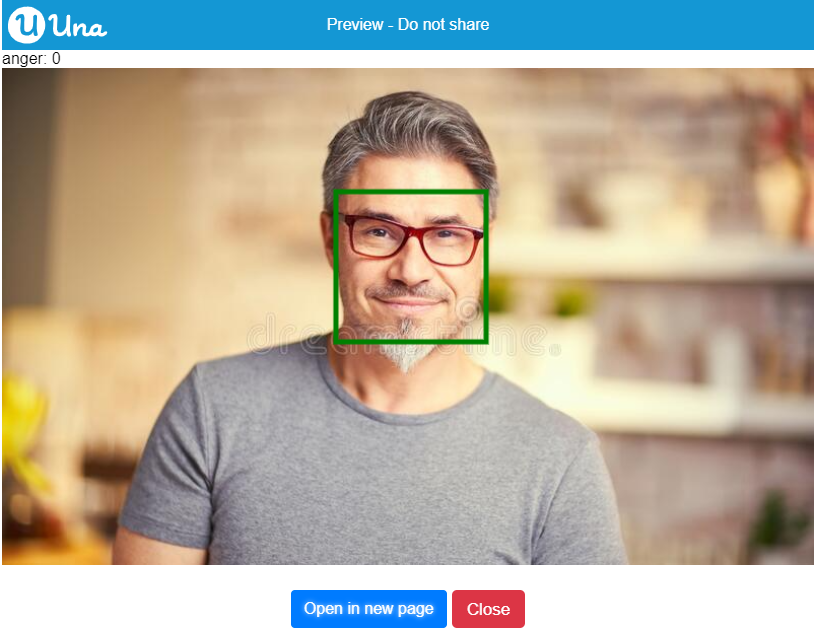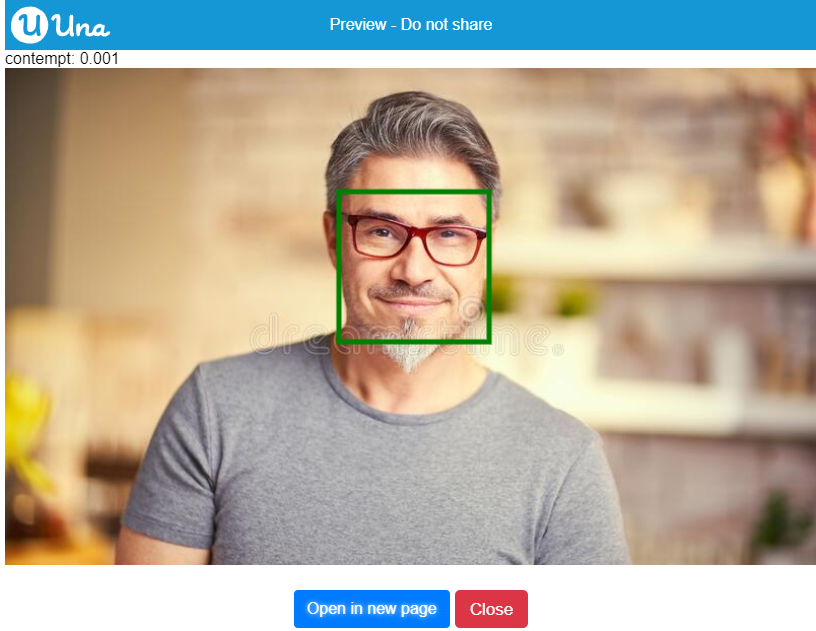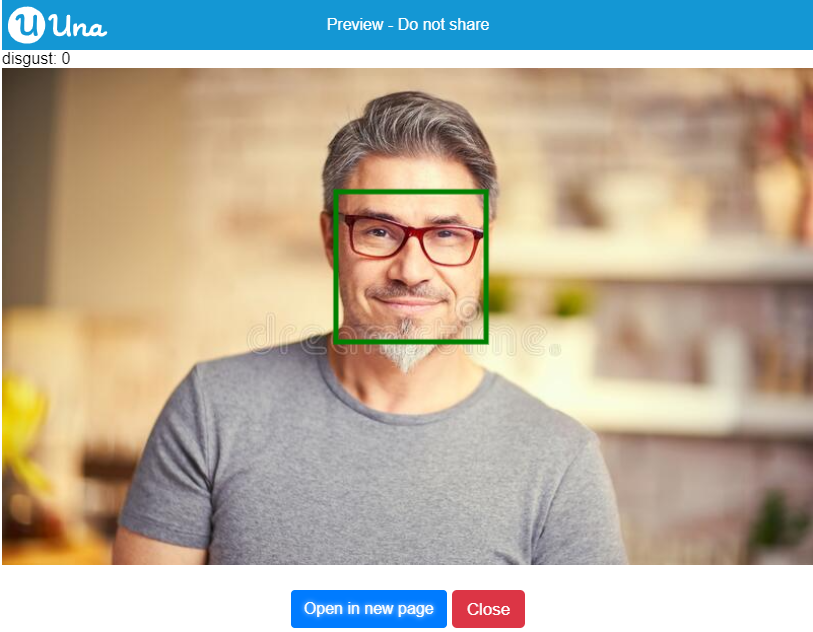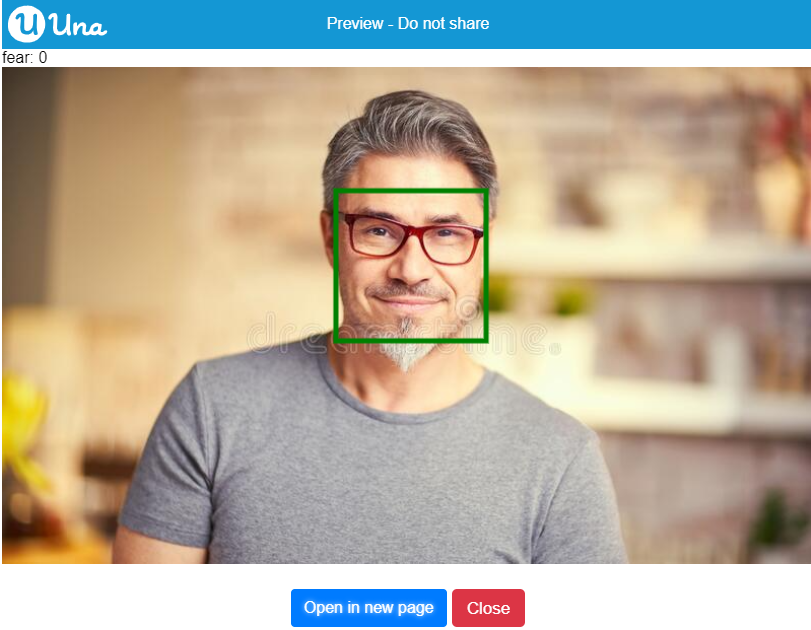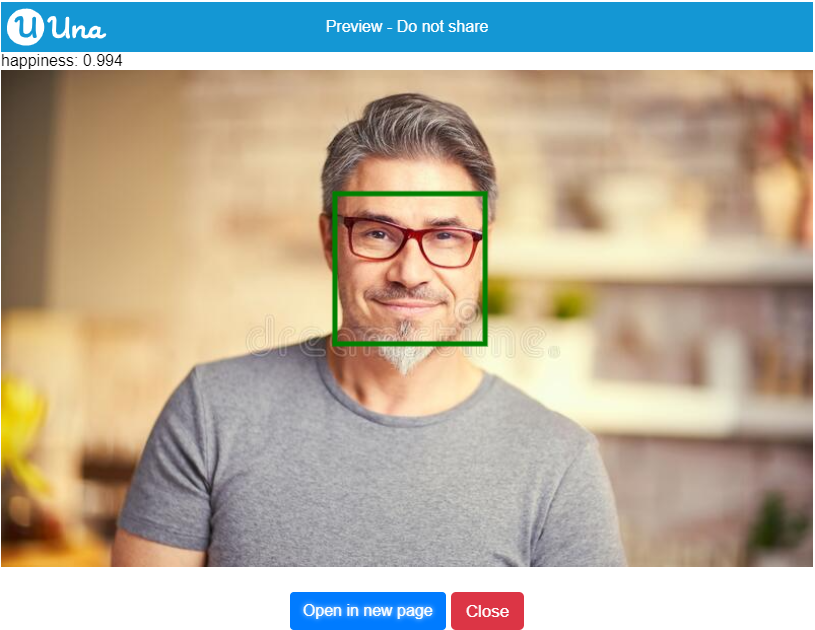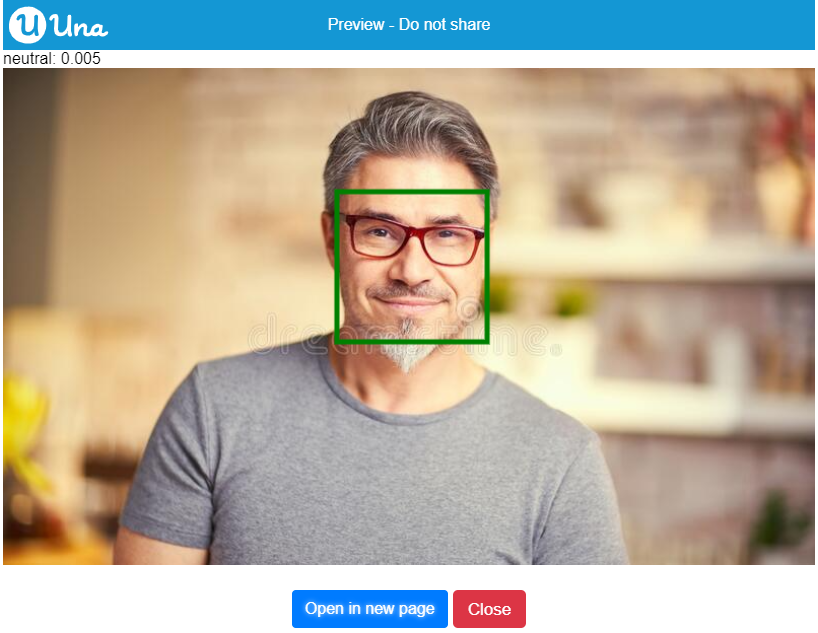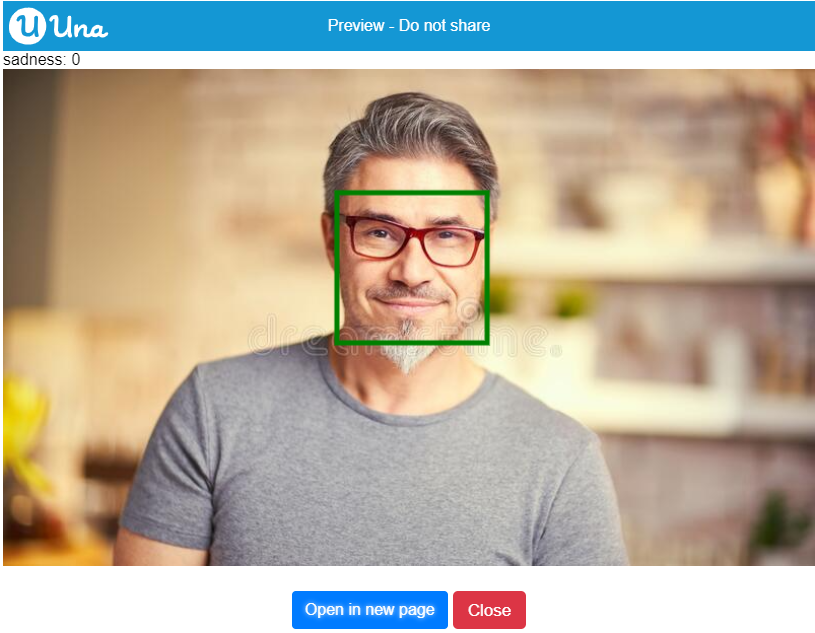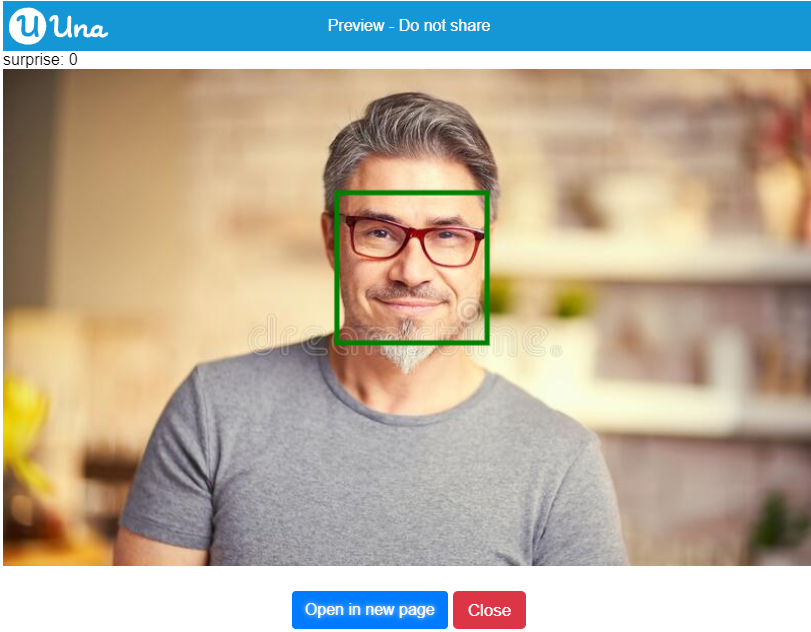使用手冊
-
學生
-
老師
-
自動批改
-
編程
-
-
-
-
- 將文字轉換為 DateTimeOffset 格式
- 以不同單位創建 DateTimeOffset
- 以 Unix 時間創建 DateTimeOffset
- 使用當前時間創建DateTimeOffset
- 將 DateTimeOffset 與新的協調世界時偏移量合併
- 設定協調世界時偏移量
- 將 DateTimeOffset 變更成字串格式
- 轉換DateTimeOffset為字串
- 將間距加到dateTimeOffset
- 計算兩個DateTimeOffsets之間的間距
- 檢查兩個DateTimeOffsets是否相同
- 以毫秒顯示DateTimeOffset
- 以其他格式顯示時間
- 檢查DateTimeOffset是否在正確的數據類型
-
Print
檢測人的情緒
Face取得情緒的強度
{"blocks":"<xml xmlns=\"https://developers.google.com/blockly/xml\"><block type=\"Azure_Face_getEmotionIntensity\"><value name=\"face\"><block type=\"variables_get\"><field name=\"VAR\">face</field></block></value><value name=\"name\"><shadow type=\"text\"><field name=\"TEXT\"/></shadow></value></block></xml>"}
這積木是用作檢測人的情緒。
參數:
- 人工智能結果(Azure人臉檢測)
情況:字串 (anger/contempt/fear/disgust/happiness/neutral/sadness/surprise)
輸出:螢幕項目
示例代碼:
使用「檢測圖像中的人臉」積木和「取得list的項目值索引值為0」積木來取得情緒強度。
{"blocks":"<xml xmlns=\"https://developers.google.com/blockly/xml\"><block type=\"variables_set\"><field name=\"VAR\">anger</field><value name=\"VALUE\"><shadow type=\"math_number\"><field name=\"NUM\">0</field></shadow><block type=\"Azure_Face_getEmotionIntensity\"><value name=\"face\"><block type=\"lists_index_get\"><value name=\"LIST\"><block type=\"Azure_FaceDetectionResult_getFaces\"><value name=\"faceDetectionResult\"><block type=\"variables_get\"><field name=\"VAR\">result</field></block></value></block></value><value name=\"INDEX\"><shadow type=\"math_number\"><field name=\"NUM\">0</field></shadow></value></block></value><value name=\"name\"><shadow type=\"text\"><field name=\"TEXT\">anger</field></shadow></value></block></value></block></xml>"}
{"blocks":"<xml xmlns=\"https://developers.google.com/blockly/xml\"><variables><variable>mainLayout</variable><variable>mainScreen</variable><variable>image</variable><variable>result</variable><variable>anger</variable><variable>face</variable><variable>dateTimeOffset</variable></variables><block type=\"pxt-on-start\" x=\"0\" y=\"0\"><statement name=\"HANDLER\"><block type=\"variables_set\"><field name=\"VAR\">mainLayout</field><value name=\"VALUE\"><shadow type=\"math_number\"><field name=\"NUM\">0</field></shadow><block type=\"ScreenItem_createLayout\"/></value><next><block type=\"variables_set\"><field name=\"VAR\">mainScreen</field><value name=\"VALUE\"><shadow type=\"math_number\"><field name=\"NUM\">0</field></shadow><block type=\"Screen_create\"><value name=\"label\"><shadow type=\"text\"><field name=\"TEXT\">Main</field></shadow></value><value name=\"layout\"><block type=\"variables_get\"><field name=\"VAR\">mainLayout</field></block></value></block></value><next><block type=\"variables_set\"><field name=\"VAR\">image</field><value name=\"VALUE\"><shadow type=\"math_number\"><field name=\"NUM\">0</field></shadow><block type=\"Download_image\"><value name=\"url\"><shadow type=\"text\"><field name=\"TEXT\">https://thumbs.dreamstime.com/b/portrait-happy-older-white-man-wearing-glasses-handsome-red-174874786.jpg</field></shadow></value></block></value><next><block type=\"variables_set\"><field name=\"VAR\">result</field><value name=\"VALUE\"><shadow type=\"math_number\"><field name=\"NUM\">0</field></shadow><block type=\"Azure_detectFaces\"><value name=\"img\"><block type=\"variables_get\"><field name=\"VAR\">image</field></block></value></block></value><next><block type=\"variables_set\"><field name=\"VAR\">anger</field><value name=\"VALUE\"><shadow type=\"math_number\"><field name=\"NUM\">0</field></shadow><block type=\"Azure_Face_getEmotionIntensity\"><value name=\"face\"><block type=\"lists_index_get\"><value name=\"LIST\"><block type=\"Azure_FaceDetectionResult_getFaces\"><value name=\"faceDetectionResult\"><block type=\"variables_get\"><field name=\"VAR\">result</field></block></value></block></value><value name=\"INDEX\"><shadow type=\"math_number\"><field name=\"NUM\">0</field></shadow></value></block></value><value name=\"name\"><shadow type=\"text\"><field name=\"TEXT\">anger</field></shadow></value></block></value><next><block type=\"ScreenItem_Layout_add\"><value name=\"this\"><block type=\"variables_get\"><field name=\"VAR\">mainLayout</field></block></value><value name=\"item\"><block type=\"Control_createTextBlock\"><mutation xmlns=\"http://www.w3.org/1999/xhtml\" _expanded=\"1\" _input_init=\"true\"></mutation><value name=\"text\"><block type=\"text_join\"><mutation items=\"2\"/><value name=\"ADD0\"><shadow type=\"text\"><field name=\"TEXT\">anger: </field></shadow></value><value name=\"ADD1\"><shadow type=\"text\"><field name=\"TEXT\"/></shadow><block type=\"DateTime_DateTimeOffset_toString\"><value name=\"dateTimeOffset\"><block type=\"variables_get\"><field name=\"VAR\">anger</field></block></value></block></value></block></value></block></value><next><block type=\"ScreenItem_Layout_add\"><value name=\"this\"><block type=\"variables_get\"><field name=\"VAR\">mainLayout</field></block></value><value name=\"item\"><block type=\"Azure_applyFaceDetectionResult\"><mutation xmlns=\"http://www.w3.org/1999/xhtml\" _expanded=\"0\" _input_init=\"false\"></mutation><value name=\"result\"><block type=\"variables_get\"><field name=\"VAR\">result</field></block></value><value name=\"img\"><block type=\"variables_get\"><field name=\"VAR\">image</field></block></value></block></value></block></next></block></next></block></next></block></next></block></next></block></next></block></statement></block></xml>"}
當設定為anger時的輸出結果:
當設定為contempt時的輸出結果:
當設定為fear時的輸出結果:
當設定為disgust時的輸出結果:
當設定為happiness時的輸出結果:
當設定為neutral時的輸出結果:
When setting it to neutral, the output:
當設定為saddness時的輸出結果:
當設定為surprise時的輸出結果: